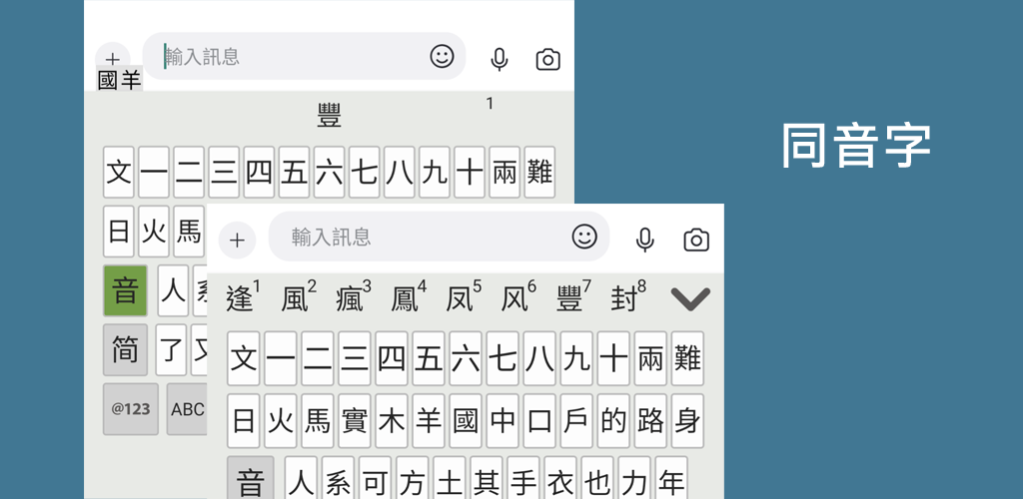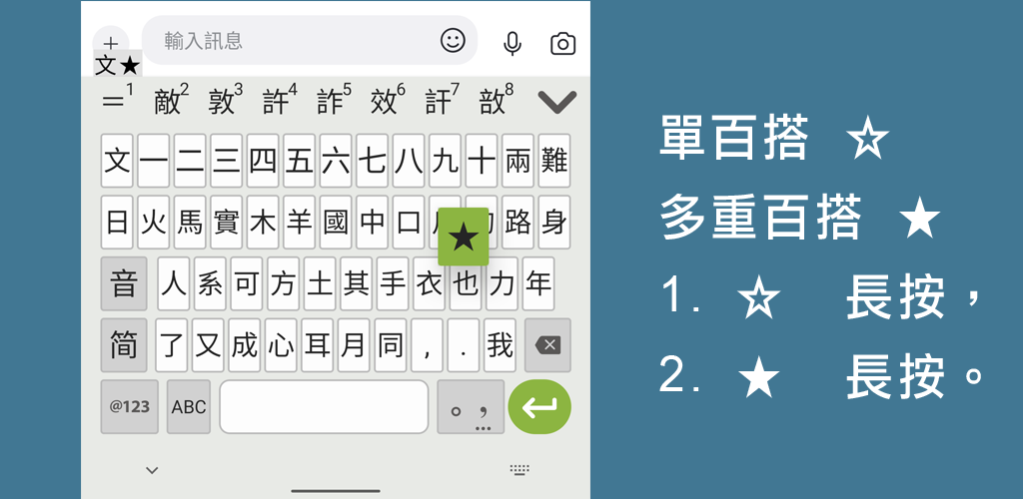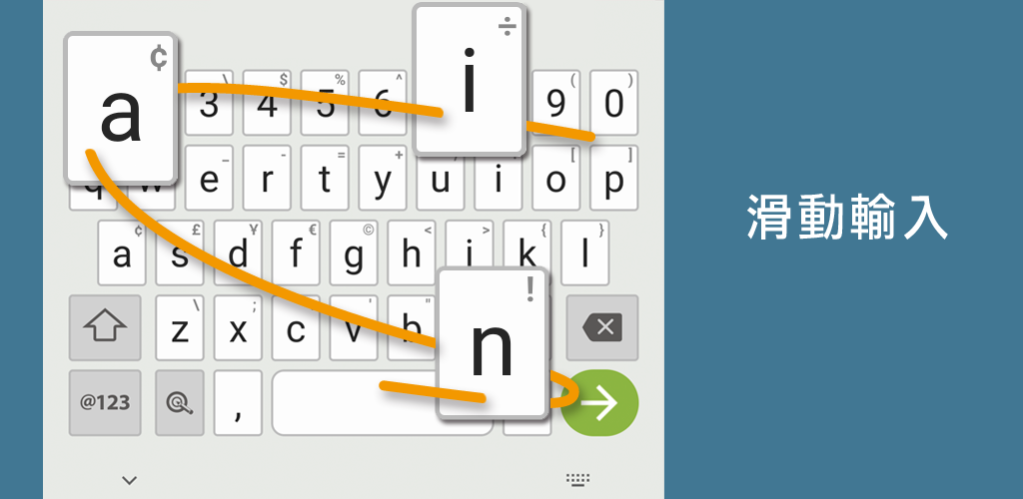快碼 ( QCode ) v3 3.3.1
Free Version
Publisher Description
Android OS 5.0 - 12 for
Please use the following contact details to contact us for any questions
Tel: (+852) 2710 9990 Email: support@q9tech.com
The quick code input method is simple and easy to learn. All its essence can be summed up with only two concepts and two rules:
Block concept → Quick code retrieval method, abandon the concept of strokes, and use block
Pictogram Concept → Matching the root with similar-shaped letters to help memory
Function:
– Suitable for mobile tablet (computer)/mobile phone
– Support Traditional Chinese/Hong Kong common words
– Convert complex to simplified. Quick cut
–[NEW] Single Wild ☆ / Multiple Wild ★
1. ☆ : long press,
2. ★ : Long press.
– Cantonese homophone/Mandarin homophone test
– Dynamic/Fixed Associated Words
– Physical keyboard support
- Appearance settings
– 30-day full-featured free trial
–[NEW] Emoji (OS4.4: Color support) / Voice input
– [NEW] English
1. Enter suggested words
2. Gesture input
3. Autocorrect
4. Block offensive words
– [NEW] Toolbar
–[New] Change the color of Chinese and English fonts at will
– 9 themed interfaces (preset/bright sky blue/lime green/pink chrysanthemum/lavender purple/fresh orange, etc.)
–[NEW] Easy setup for first-time use
About 快碼 ( QCode ) v3
快碼 ( QCode ) v3 is a free app for Android published in the System Maintenance list of apps, part of System Utilities.
The company that develops 快碼 ( QCode ) v3 is Q9 Tech ( QCode Chinese ). The latest version released by its developer is 3.3.1.
To install 快碼 ( QCode ) v3 on your Android device, just click the green Continue To App button above to start the installation process. The app is listed on our website since 2023-08-07 and was downloaded 3 times. We have already checked if the download link is safe, however for your own protection we recommend that you scan the downloaded app with your antivirus. Your antivirus may detect the 快碼 ( QCode ) v3 as malware as malware if the download link to com.q9.qcodeinputmethod.qcodelatin is broken.
How to install 快碼 ( QCode ) v3 on your Android device:
- Click on the Continue To App button on our website. This will redirect you to Google Play.
- Once the 快碼 ( QCode ) v3 is shown in the Google Play listing of your Android device, you can start its download and installation. Tap on the Install button located below the search bar and to the right of the app icon.
- A pop-up window with the permissions required by 快碼 ( QCode ) v3 will be shown. Click on Accept to continue the process.
- 快碼 ( QCode ) v3 will be downloaded onto your device, displaying a progress. Once the download completes, the installation will start and you'll get a notification after the installation is finished.